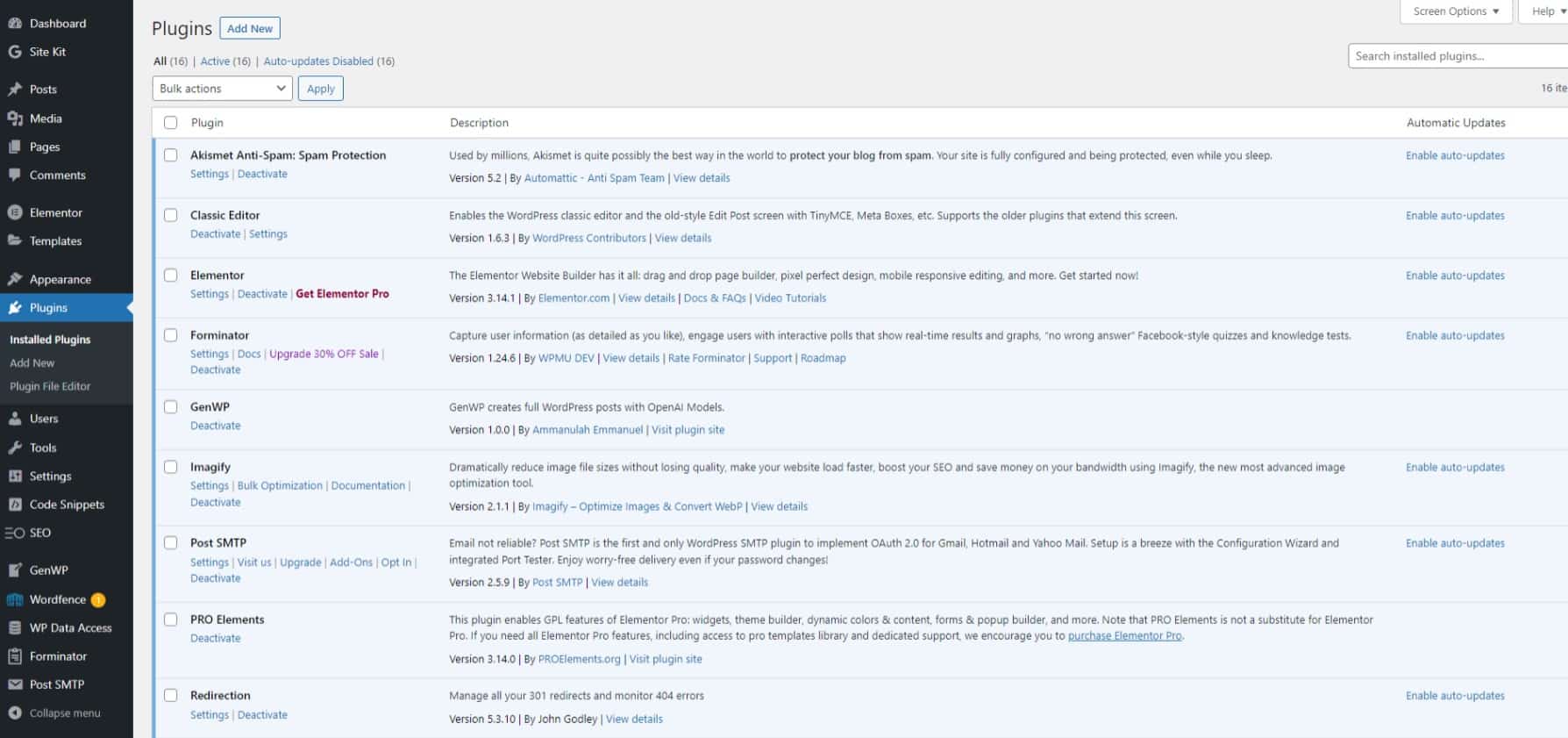Developing WordPress plugins is an exciting and rewarding endeavor. It allows you to extend the functionality of WordPress and create custom solutions for your website or clients. However, like any development process, it can face its fair share of challenges and issues. Today, we will explore some common problems developers face during plugin development and provide troubleshooting tips to help you overcome them.
Understanding the Basics of Plugin Development
Before troubleshooting common issues, it’s essential to have a solid understanding of the basics of WordPress plugin development. A WordPress plugin is software that adds specific features or functionality to a WordPress website. It can modify existing features or introduce entirely new ones.
When developing a plugin, you typically start by creating a new directory in the wp-content/plugins folder of your WordPress installation. Inside this directory, you’ll create a main PHP file that serves as the entry point for your plugin. This file contains the necessary code to register hooks, enqueue scripts, stylesheets, and define custom functions.
Issue 1: Plugin Activation Failure
One common issue that developers encounter is plugin activation failure. When you activate a plugin through the WordPress admin panel, it triggers the activation hook defined in your main PHP file. Your plugin may fail to activate if something goes wrong during this process.
There are several potential causes for this issue:
- Syntax Errors: Check your code for any syntax errors or typos that could be causing a fatal error during activation.
- Missing Dependencies: Ensure that any dependencies required by your plugin are installed and activated on the target site.
- Conflicting Plugins: Some plugins may conflict due to similar functionality or incompatible code. Disable other plugins one by one to identify if there’s a conflict.
- Insufficient Permissions: Ensure the server has sufficient permissions to create necessary files and directories during activation.
Issue 2: Plugin Compatibility with WordPress Versions
WordPress is a dynamic platform that undergoes regular updates and improvements. As a plugin developer, it’s crucial to ensure that your plugin remains compatible with different versions of WordPress. Failure to do so can result in compatibility issues and break the functionality of your plugin.
To troubleshoot compatibility issues, follow these steps:
- Test on Different WordPress Versions: Set up a testing environment with different versions of WordPress to identify any compatibility issues.
- Check Deprecated Functions: Keep an eye on deprecated functions and features in newer versions of WordPress. Replace them with their updated counterparts to maintain compatibility.
- Stay Updated: Stay informed about the latest WordPress releases and update your plugin to ensure compatibility.
Issue 3: Performance Optimization
Performance optimization is crucial for any website, and plugins can significantly impact site speed. Slow-loading plugins can frustrate users and negatively affect search engine rankings. Therefore, it’s essential to optimize your plugins for performance.
Consider the following tips for troubleshooting performance issues:
- Minimize Database Queries: Reduce the number of database queries your plugin makes by optimizing queries, caching results, or using transients.
- Optimize Code: Review your code for any inefficiencies or bottlenecks that could slow down your plugin’s performance.
- Use Caching: Implement caching mechanisms such as object or page caching to reduce server load and improve response times.
Issue 4: Security Vulnerabilities
Security is critical to any software development process, including plugin development. Plugins with security vulnerabilities can compromise the integrity of a website and expose sensitive user data.
To troubleshoot security vulnerabilities in your plugins:
- Follow Best Practices: Adhere to best practices for secure coding, such as input validation, output sanitization, and proper handling of user data.
- Regularly Update: Stay vigilant about security updates and promptly release patches to address identified vulnerabilities.
- Perform Security Audits: Conduct regular security audits of your plugin’s codebase to proactively identify potential vulnerabilities and address them.
Issue 5: Compatibility with Themes and Other Plugins
WordPress is a highly customizable platform, and users often have different themes and plugins installed on their websites. Ensuring compatibility with various themes and plugins can be a challenge for developers.
To troubleshoot compatibility issues:
- Test with Popular Themes: Test your plugin with popular WordPress themes to ensure compatibility across various designs.
- Check Plugin Interactions: Identify any conflicts or issues that arise when your plugin is used alongside other popular plugins. Address these conflicts by adjusting code or contacting the respective plugin developers for collaboration.
- Provide Clear Documentation: Document any known compatibility issues in your plugin’s documentation, along with recommended workarounds or solutions.
Developing WordPress plugins can be both exciting and challenging. By understanding the basics of plugin development and being aware of common issues, you can troubleshoot problems effectively. Whether resolving activation failures, ensuring compatibility, optimizing performance, addressing security vulnerabilities, or dealing with conflicts, these troubleshooting tips will help you overcome obstacles and create robust plugins for the WordPress community.
Remember to stay updated on the latest WordPress releases, follow best practices for secure coding, and test your plugins thoroughly to ensure they work seamlessly with different themes and other plugins. With perseverance and attention to detail, you’ll be able to tackle any issue that comes your way during plugin development.