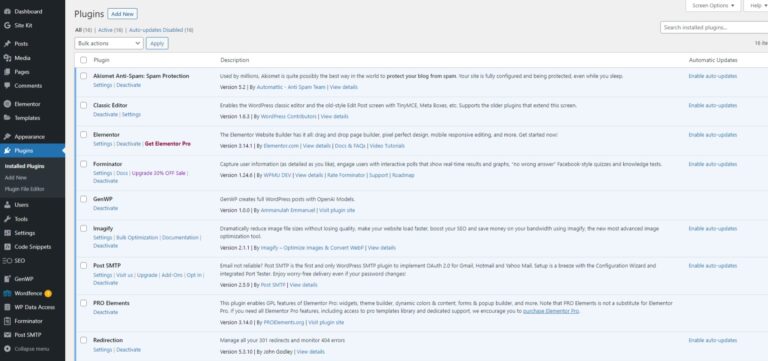WordPress is one of the world’s most popular content management systems (CMS), powering millions of websites. One of the reasons for its popularity is the vast array of plugins available, which extend the functionality of WordPress sites. If you’re a developer looking to create your own WordPress plugins, you’ll need a solid development framework to streamline your workflow and ensure your plugins are efficient and secure. This article explores some of the top WordPress plugin development frameworks that can help you build powerful and reliable plugins.
1. Pluginception
Pluginception is a versatile and feature-rich plugin development framework that simplifies creating complex WordPress plugins. With Pluginception, you can easily create nested plugins within your main plugin, allowing for modular and organized code structure.
Some key features of Pluginception include:
- Nested Plugin Architecture: Pluginception allows you to create sub-plugins within your main plugin, making it easy to manage different functionalities separately.
- Code Reusability: With Pluginception, you can reuse common code across multiple plugins, reducing redundancy and improving efficiency.
- Built-in Hooks and Filters: The framework provides a set of hooks and filters that make integrating your plugin with other WordPress components easy.
- Error Handling: Pluginception includes robust error handling mechanisms that help you identify and fix issues quickly.
To start with Pluginception, install the framework as a dependency in your project using Composer or download it from the official website. Once established, you can leverage its powerful features to build highly customizable and scalable WordPress plugins.
2. WP MVC
WP MVC is a lightweight yet powerful plugin development framework that follows the Model-View-Controller (MVC) architectural pattern. It provides a structured approach to building WordPress plugins, separating the business logic from the presentation layer.
Key features of WP MVC include:
- MVC Architecture: WP MVC encourages developers to follow the MVC pattern, making their code more organized and maintainable.
- Routing: The framework includes a routing system that allows you to define custom URLs for your plugin’s actions.
- Database Abstraction: WP MVC provides an abstraction layer for database operations, making interacting with the WordPress database easier.
- Template Engine: The framework includes a simple yet powerful template engine that helps you separate your HTML markup from your PHP code.
To start using WP MVC, you can install it as a plugin or include it as a dependency in your project. Its intuitive syntax and well-documented API make it easy to get up and running quickly.
3. Titan Framework
Titan Framework is a comprehensive plugin development framework focusing on simplicity and extensibility. It provides extensive tools and APIs that enable developers to create feature-rich plugins easily.
Key features of Titan Framework include:
- Options Panel: Titan Framework includes a powerful options panel that allows users to customize various aspects of your plugin.
- Custom Post Types and Taxonomies: The framework simplifies the creation of custom post types and taxonomies, making it easy to manage different types of content.
- Shortcodes: Titan Framework provides an intuitive shortcode API that enables you to create dynamic content elements for your plugins.
- Widgets: The framework includes a widget builder that allows you to create custom widgets for your plugins effortlessly.
Install Titan Framework as a plugin on your WordPress site to start using it. Its user-friendly interface and extensive documentation suit beginners and experienced developers.
4. Redux Framework
Redux Framework is a popular plugin development framework focusing on creating highly customizable and user-friendly plugins. It provides a robust options panel and a wide range of built-in fields and controls, making it easy to produce professional-grade plugins.
Key features of Redux Framework include:
- Options Panel: Redux Framework includes a powerful options panel that allows users to customize various aspects of your plugin.
- Field Types: The framework provides a rich set of field types, including text fields, checkboxes, color pickers, and more.
- Conditional Logic: Redux Framework allows you to define conditional logic for your options, making it easy to show or hide fields based on user selections.
- Extension Ecosystem: The framework has an active community that develops and maintains numerous extensions, further expanding its capabilities.
To start using Redux Framework, you can install it as a plugin in your WordPress site or include it as a dependency in your project. Its extensive documentation and active community make it a popular choice among developers.
Conclusion
Choosing the right plugin development framework is crucial for building powerful and reliable WordPress plugins. Whether you prefer a modular approach with Pluginception or an MVC-based structure with WP MVC, plenty of options are available to suit your needs. Titan Framework offers simplicity and extensibility, while Redux Framework focuses on customization and user-friendliness. Whichever framework you choose, thoroughly explore its features and documentation to leverage its full potential.